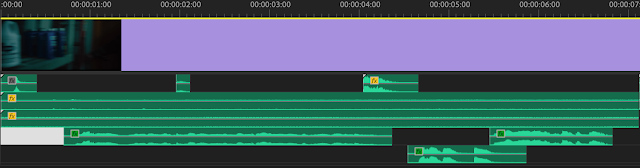VIDEO & SOUND PRODUCTION/PROJECT 1: EXERCISE 1 & 2
22/04/2024 - 22/07/2024 / Week 2 - Week 6
Marsya Arisa Binti Mahmud / 0359684
Video & Sound Production / Bachelor of Design (Hons) in Creative Media / Taylor's University
Project 1: Exercise 1 & 2
INSTRUCTIONS
Sound for Visual
Choose or record sound clips to be used to create sound effects to bring a video clip to life. The clips will be provided. Identify the visual components for the video clip that needs sound.
- Voice Editing: Audio Effects - Pitch Shifter - Semi Tones
- Volume: Dialogue (between -6dB & -12dB), Ambience (below -20dB)
<iframe src="https://drive.google.com/file/d/1KhRUdfMzssK5DMkuq4BZAI9Cot0Dzw-N/preview" width="640" height="480" allow="autoplay"></iframe>
PROCESS WORK
For this exercise, we were instructed to create sound effects for the clip provided. We were also given the script to make it easier to break down each scene. Before beginning the process on Adobe Premiere, we had to properly plan our process on a spreadsheet. The spreadsheet includes a description of the scenes, the timestamps, the sound effects and the ambience sounds.
Planning Spreadsheet
<iframe src="https://drive.google.com/file/d/11bbjtPAIFlrpWGvLZ_SeWUz8fu2QD4G8/preview" width="640" height="480" allow="autoplay"></iframe>
After downloading the audio clips, I imported the main footage along with the sound effects and placed them on the timeline. The timeline was first split into 3 audio tracks, one for the main sound effect, then two for the ambience. I tested with the first scene, in the storage room to see if the sound effects made sense with the footage, because I would be duplicated some audios in different scenes.
Figure 1.1: Scene 1 Timeline
Figure 2.2: Dialogue Effect for Waymond
Figure 2.3: Dialogue Effect for Evelyn
This is the timeline for Scene 1, after completing the dialogues I ended up with a total of 5 audio tracks.
Figure 2.4: Timeline for Scene 1
I applied the same concept to the rest of scenes and ended up with 8 tracks overall. One for the main sound effects, which did not take up too much space so I placed them on one track. 4 for ambience and 3 for dialogue. I added two more tracks for the last scene because it had the most action. Therefore, it needed to be louder than the rest of the scenes.
Figure 2.5: Timeline
The next step was to adjust the volume for each sound clip. I decreased the volume for it to not overpower the main dialogue. After paying more attention to the audio, I realise that some audio clips I chose did not suit the environment of the scene because it sounded too stale. It led me to adding studio reverb to give the audio a bit of 'room'.
Figure 2.5: Adding Reverb
FINAL OUTCOME
<iframe src="https://drive.google.com/file/d/1WEprwpV3hb4Rz8DwUowFpEcv2sHJD0sp/preview" width="640" height="480" allow="autoplay"></iframe>